CBSE Class 10 Database
Introduction
In this article, you will be able to know and learn about some important terminologies, MCQ, and Q&A that are frequently asked while learning and teaching class 10 computer science databases.
Terminologies
Flat file system
· Flat file system refers to a system of files in which every file in the system must have a different name.
· A flat file consists of a single table of data.
· A flat file features a table with a single record per line.
· A flat file can be plain text.
· In a flat file system, records follow a uniform format, and there are no structures for indexing or recognizing relationships between records.
· In a flat-file processing system, permanent records are stored in various files.
· A flat file system allows the user to specify data attributes, such as columns and data types table by table, and stores those attributes separate from applications.
· A flat file is simple.
· Some common examples of a flat-file database are a list of names, addresses, and phone numbers written by hand on a sheet of paper.
· A spreadsheet is an example of an electronic flat database.
· The flat file database does not have multiple tables.
· The information contained in flat files does not have associated paths or folders.
Database
- Database refers to a collection of related tables with data.
· A database system is basically a computer-based record-keeping system.
· A database contains information about one particular enterprise.
· A database maintains any information that may be necessary to the decision-making processes involved in the management of that organization.
· A database is often conceived of as the repository of information needed for running certain functions in a corporation or organization.
· A database allows you to retrieve data and also helps with the continuous modification of data needed for the control of operations.
DBMS
· DBMS stands for Database Management System.
· DBMS is a program that easily, efficiently, and accurately manages databases.
· A DBMS helps maintain centralized control over the entire data.
· A DBMS involves inserting, modifying, deleting, and maintaining the data.
· A DBMS gives you complete command over your data, enabling you to retrieve, sort, analyze, and summarize the data, and report the results quickly.
· A DBMS makes data entry and retrieval highly efficient and accurate.
· Some common examples of DBMS are Residential school files, school files, hostel files, college files, and university files.
· Some popular DBMS software are MS Access, Microsoft Visual Fox Pro, Orack, and Sybase.
RDBMS
· RDBMS stands for Relational Database Management System.
· An RDBMS refers to a type of database where data is stored in a number of separate, but linked tables.
· In RDBMS, two tables are linked together using a common field or column.
· An RDBMS is a software system used to create, maintain, and query using a relational database.
· An RDBMS helps you to prevent duplication of data.
· Some common examples of an RDBMS are Microsoft Access, BASE, Oracle, and MySql.
Field
· Field or attribute refers to the columns in a table.
· A field is a named unit of information.
· A field stores one type of information about all the objects or items.
· Every field has a datatype that determines the type of values that can be stored under it.
Data inconsistency
- Data inconsistency refers to the multiple mismatching copies of the same data.
- Data inconsistency occurs when the same data is maintained in different places and do not match.
Relationships
Relationships refer to the links that associate a field in one table with the same field in another table.
Primary key
· Primary key refers to a field or combination of fields that uniquely identify the records in a table.
· A primary key field cannot have repetitive values and cannot be left blank.
Composite key or composite primary key
Composite key or
composite primary key refers to the primary key that consists of a combination
of two or more fields or attributes.
Alternative keys
Alternative keys
refer to the keys that have unique values for each record but are not
selected as the primary keys.
Candidate key
The primary keys and
the alternate keys together are called the candidate keys.
Foreign key
A foreign key
refers to a field that is not the primary key in that table but is a primary
key in another table.
Sorting
Sorting refers to the arrangement of data in
a specific order on the basis of a field’s values.
Referential
integrity
Referential integrity is a system of
rules that a DBMS uses to ensure that relationships between records in related tables
are valid and that users do not accidentally delete or change related data.
Query
· A query refers to a method of getting answers to questions about data.
· The query includes a single table or multiple tables to get the answer.
Form
· A form refers to a document with some blank fields wherein we fill in the desired information.
· Forms make it easier to input the data in one or more tables.
· A form is a database object that can be used to create a user interface for a database application.
· Forms provide an easy-to-use method for entering and editing data.
Report
· Report refers to a formal, presentable printed document that lists data in a formatted manner.
· A report is an effective way to present data in a printed format.
Q&A
Write the major limitations and disadvantages of a flat-file system.
· Data redundancy (duplication of data)
· Data inconsistency
· Unsharable data
· Unstandardized data
· Insecure data
· Incorrect data
Write the advantages of a DBMS.
· Reduced data redundancy
· Reduced update on errors and increased consistency
· Facilitates sharing of data
· Enforces standards
· Ensures data security
· Maintains integrity
Write the differences between the validation rule and validation text.
Validation rule
The validation rule is an expression that is tested against the data entered.
Validation text
Validation text defines the error message that will appear on the screen when the validation rule is not met while entering the data.



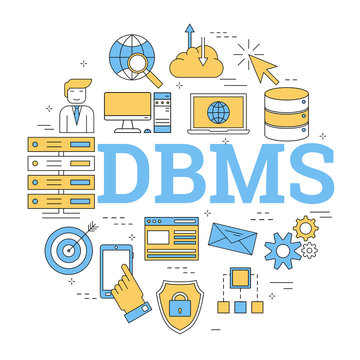



No comments:
Post a Comment