26 Definitions: Computer Network
Introduction
In this article, you will be able to know and learn about some essential terminologies, MCQ, and Q&A that are frequently asked while learning and teaching computer networks.
Terminologies
Network
- A network refers to a group of devices linked to one another.
- Some common examples of networks are networks of trains, telephone networks, cable networks, and post offices.
Computer network
A computer network refers to a collection of computers that are interconnected for the purpose of sharing data and resources.Types of computer networks are:
PAN
· PAN stands for Personal Area Network.
· PAN is a computer network mainly created for an individual person.
· PAN is used for communication among devices, such as laptops, mobile phones, PDAs, or smartphones.
· PAN can be either wireless or wired.
· PAN covers a range of fewer than 10 meters (about 30 feet).
PAN can be used to transfer files including email, calendar appointments, digital photos, and music.
LAN
· LAN stands for Local Area Network.
· In LAN, two or more computers and peripheral devices are connected within a small area, such as a room, office building, or campus.
· In LAN, the data transmission speed is slow.
· LAN can be controlled or administered by a single person or an organization.
CAN
· CAN stands for Campus Area Network.
· A CAN connects multiple LANs in a limited geographical area.
· CAN is usually set up by a college or a company.
MAN
· MAN stands for metropolitan Area Network.
· MAN connects the computers of two or more offices of a company in different areas of a city together.
· MAN is larger than LAN but smaller than a WAN.
WAN
· WAN stands for Wide Area Network.
· WAN covers the largest area.
· WAN connects computers placed in different cities, countries, and different continents.
· A common example of WAN is the internet.
Internet
· The internet refers to the global system of interconnected computer networks to link billions of devices across the world using TCP/IP (Internet protocol suite).
· The internet is a network of networks that consists of millions of private, public, academic, business, and government networks of local to global scope, linked by a broad array of electronic, wireless, and optical networking technologies.
Intranet
Intranet refers to a network based on TCP/IP protocols belonging to an organization, usually a corporation, accessible only by the organization's members, employees, or others with authorization.
Network topology
Network topology refers to the physical layout of computers, cables, and other components on a network.
Standalone computer
A standalone computer refers to a computer that is not connected to a network.
Workstation
· Workstation is also called a node or a host.
· Workstation refers to a computer connected to a network.
Server
A server refers to a computer that provides services.
Client
· Client is also known as PC or workstation.
- The Client is a workstation that shares files, devices, and even the processing power of the server.
· The client is the one that sends a service request to the server, and the server responds to the request by performing it or providing resources to perform it.
Web portal
A Web portal refers to a website or service that offers a broad array of resources such as e-mail, forums, and search engines.
Web client
· Web client refers to a program or a component on the client side that requests and uses services provided by the web server.
· Some common examples of web clients are web browsers, specific web pages with components fetching information from web servers, email programs, file-sharing programs, and chat programs.
Download
The download means to receive data from a remote system, typically a server such as a web server, an FTP server, and an email server.
Downloading
· Downloading refers to the transmission of a file or data from one computer to another over a network, usually from a larger server to a user device.
· Downloading is the process of getting web pages, images, and files from a web server.
Uploading
· Uploading refers to the process of putting web pages, images, and files onto a web server.
· Uploading helps to make a file visible to everyone on the internet.
· Uploading helps to transfer files from a user’s computer to a server.
Blog
- Blog stands for web log.
· Blog was first introduced and used in 1999.
· Blog refers to a website that contains online personal reflections, comments, and often hyperlinks provided by the writer.
· Blog is a regularly updated website or web page, generally run by an individual or small group, generally written in an informal or conversational style.
Blogger
· Blogger refers to the author of a blog.
· A blogger is a person who regularly writes and updates entries.
Blogging
Blogging refers to the action of writing blogs.
Newsgroup
Newsgroup refers to the internet discussion forums where groups of users with common interests gather to discuss on a common topic of interest.
· E-mail stands for electronic mail.
· E-mail refers to messages distributed by electronic means from one computer user to one or more recipients via a network mostly the internet.
E-mail address
E-mail address refers to the unique address on a network where e-mail can be sent.
Bandwidth
Bandwidth refers to the amount of data that a signal or circuit can carry.
URL
· URL stands for Uniform Resource Locator.
· URL is the unique address of a web page on the internet.
Wi-Fi
· Wi-Fi stands for wireless Fidelity.
· Wi-Fi allows you to connect to the internet without a direct line from your PC to the ISP.
Protocol refers to a standard set of rules required by computers in a network to communicate with one another.
Some necessary internet protocols are:
TCP
· TCP stands for Transmission Control Protocol.
· TCP is a transport-layer protocol.
· TCP is a connection-oriented protocol. Most computer networks use TCP to establish connections between computers.
· TCP establishes the connection prior to the communication that occurs between the computing devices in a network.
· TCP is used to take the data from the application layer.
· TCP facilitates the transmission of packets from source to destination.
· TCP is a reliable protocol and follows the flow and error control mechanism.
· TCP also supports an acknowledgment mechanism.
IP
· IP stands for Internet Protocol.
· IP is a network layer (layer 3) protocol.
· IP is the standard for routing packets across interconnected networks.
SMTP
· SMTP stands for Simple Mail Transfer Protocol.
· SMTP is an application layer protocol.
· SMTP is a set of communication guidelines that allow the software to transmit electronic mail over the internet.
· SMTP is used to set up communication rules between servers.
- SMTP sends messages to other computer users based on e-mail addresses.
- SMTP allows
organizing e-mails on client storage.
· SMTP provides a mail exchange between users on the same or different computers.
· SMTP can send a single message to one or more recipients.
· SMTP can also send messages on networks outside the internet.
· SMTP messages include text, voice, video, or graphics.
POP3
· POP3 stands for Post Office Protocol3.
· POP3 acts as MAA (Message Accessing Agent).
· POP3 is accounted for spam and virus filters.
· POP3 is fast.
· POP3 is used to retrieve messages from the mail server to the receiver's system.
· POP3 allows downloading messages from your inbox to your local computer.
· In POP3 the mail can only be accessed from a single device at a time.
Click the link below to know about Remote login & file transfer
protocols
Remote login and file transfer protocolsFor MCQ click the link below.


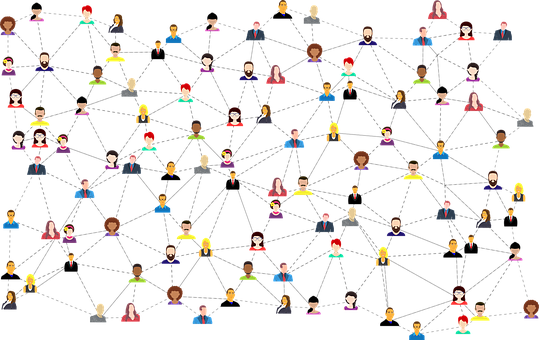
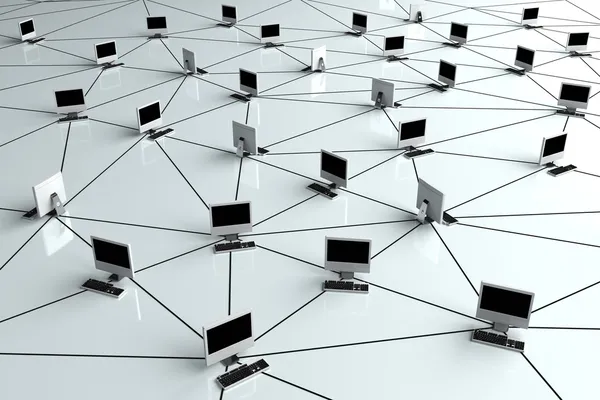




No comments:
Post a Comment