Computers for Class 8 Students
Introduction
In this article, you will be able to know and learn about some essential terminologies, MCQ, and Q&A that are frequently asked while learning and teaching class 8 computer science. The article includes Networking concepts (Chapter 1), an Introduction to MS Access (Chapter 2), More on Access 2010 (Chapter 3), and Creating tables in HTML (Chapter 4).
Terminologies
Computer network
A computer network refers to a collection of computers that are interconnected for the purpose of sharing data and resources.
Server
A server refers to a computer that provides services.
Client
· Client is also known as PC or workstation.
· Client is a workstation that shares files, devices, and even the processing power of the server.
· The client is the one that sends a service request to the server, and the server responds to the request by performing it or providing resources to perform it.
Protocol
Protocol refers to a standard set of rules required by computers in a network to communicate with one another.
Database
- Database refers to a collection of related tables with data.
- A database can have one or more tables.
DBMS
· DBMS stands for Database Management System.
· DBMS is a program that easily, efficiently, and accurately manages databases.
· A DBMS helps maintain centralized control over the entire data.
· A DBMS involves inserting, modifying, deleting, and maintaining the data.
· A DBMS gives you complete command over your data, enabling you to quickly retrieve, sort, analyze, and summarize the data and report the results.
· A DBMS makes data entry and retrieval highly efficient and accurate.
· Some popular DBMS software are MS Access, Microsoft Visual Fox Pro, Orack, and Sybase.
RDBMS
· RDBMS stands for Relational Database Management System.
·An RDBMS refers to a type of database where data is stored in several separate but linked tables.
· In RDBMS, two tables are linked using a common field or column.
· An RDBMS is a software system used to create, maintain, and query using a relational database.
· An RDBMS helps you to prevent duplication of data.
MS-Access
· MS-Access refers to the most popular and powerful RDBMS.
· MS Access is an integral part of the Microsoft Office suite of applications.
· MS-Access is used to organize and manipulate data.
· MS-Access organizes data in the form of tables.
· MS-Access helps you to add, update, delete, view data and establish relationships by using forms, find and retrieve data in the desired way by using queries, and print data in a specific layout by using reports.
Field
· Field or attribute refers to the columns in a table.
· A field is a named unit of information.
· A field stores one type of information about all the objects or items.
· Every field has a datatype that determines the type of values that can be stored under it.
Primary key
· Primary key refers to a field or combination of fields that uniquely identify the records in a table.
· A primary key field cannot have repetitive values and cannot be left blank.
Data inconsistency
Data inconsistency refers to the multiple mismatching copies of the same data.
Relationships
Relationships refer to the links that associate a field in one table with the same field in another table.
Query
· The query includes a single table or multiple tables to get the answer.
Form
· A form refers to a document with some blank fields wherein we fill in the desired information.
· Forms make it easier to input the data into one or more tables.
· A form is a database object that can be used to create a user interface for a database application.
· Forms provide an easy-to-use method for entering and editing data.
MCQ
1. NIC stands for ................................
a. Network Interface Card*
b. Network Interference Card
c. National Internet card
d. None of these
2. LAN stands for ................................
a. Local Area Network*
b. Localised Area Network
c. Both a and b
d. None of these
3. ............................ is a computer that provides services.
a. Server*
b. Client
c. Workstation
d. None of these
4. TCP stands for ................................
a. Transmission Control Protocol*
b. Thermometer control parameter
c. Both a and b
d. None of these
5. Which one of the following is a networking component?
a. Hub
b. Switch
c. Repeater
d. All of these*
6. Which one of the following is a computer network?
a. LAN
b. MAN
c. WAN
d. All of these*
7. Which one of the following is commonly used wireless transmission media?
a. Infrared*
b. Bluetooth
c. Wi-Fi
d. All of these
8. Duplication of data is called .......................
a. Data redundancy*
b. Data inconsistency
c. Both a and b
d. None of these
9. Which one of the following is RDBMS?
a. MS-Access
b. Sybase
c. Oracle
d. All of these*
10. DBMS stands for...........................
a. Database Management System*
b. Data Manager System
c. Data Management System
d. None of these
11. .......................... gives the amount of space between the cells.
a. Cellspacing*
b. Cellpadding
c. colspan
d. None of these
12. Which one of the following is an attribute of a table?
a. Caption
b. Border
c. Bgcolor
d. All of these*
13. The possible values of align attribute are ..........................
a. Left
b. Center
c. Right
d. All of these*
14. Which one of the following attribute specifies the number of rows a data cell should span?
a. Rowspan*
b. Colspan
c. Valign
d. None of these
15. <tr> tag is used to create a .......................... in a table.
a. Row*
b. Column
c. Caption
d. None of these
16. .................. provide an easy-to-use method for entering and editing data.
a. Forms*
b. Reports
c. Queries
d. None of these
17. ..................... are an effective way to present your data in printed format.
a. Reports*
b. Forms
c. Queries
d. None of these
18. Which one of the following is network architecture?
a. Peer-to-peer
b. Client-server
c. Both a and b*
d. None of these
19. Peer-to-peer network architecture is suitable for...................................
a. Small network*
b. Big network
c. Both a and b
d. None of these
20. The ......................... is the computer or device that creates the message to be transmitted.
a. Sender*
b. Receiver
c. Transponder
d. None of these
21. The ......................... is the channel that carries the message to the destination.
a. Medium*
b. Sender
c. Receiver
d. None of these
22. The ......................... is the destination computer that receives the message.
a. Receiver*
b. Sender
c. Transponder
d. None of these
23. The channel of communication between computers can be ............................
a. Wire
b. Wireless
c. Both a and b*
d. None of these
Q & A
Write the main features of MS-Access 2010.
· MS-Access 2010 allows you to create forms, queries, and reports in your database.
· Queries allow you to select data from a table or tables as per your requirement.
· Query allows you to change and re-arrange data.
· Queries can be used as a source for forms and reports.
Write the advantages of a DBMS.
· Reduced data redundancy
· Reduced update on errors and increased consistency
· Facilitates sharing of data
· Enforces standards
· Ensures data security
· Maintains integrity
Write differences between validation rule and validation text.
Validation rule
A validation rule is an expression that is tested against the data entered.
Validation text
Validation text is used to define the error message that will appear on the screen when the validation rule is not met while entering the data.
To know more visit https://zueducator.blogspot.com


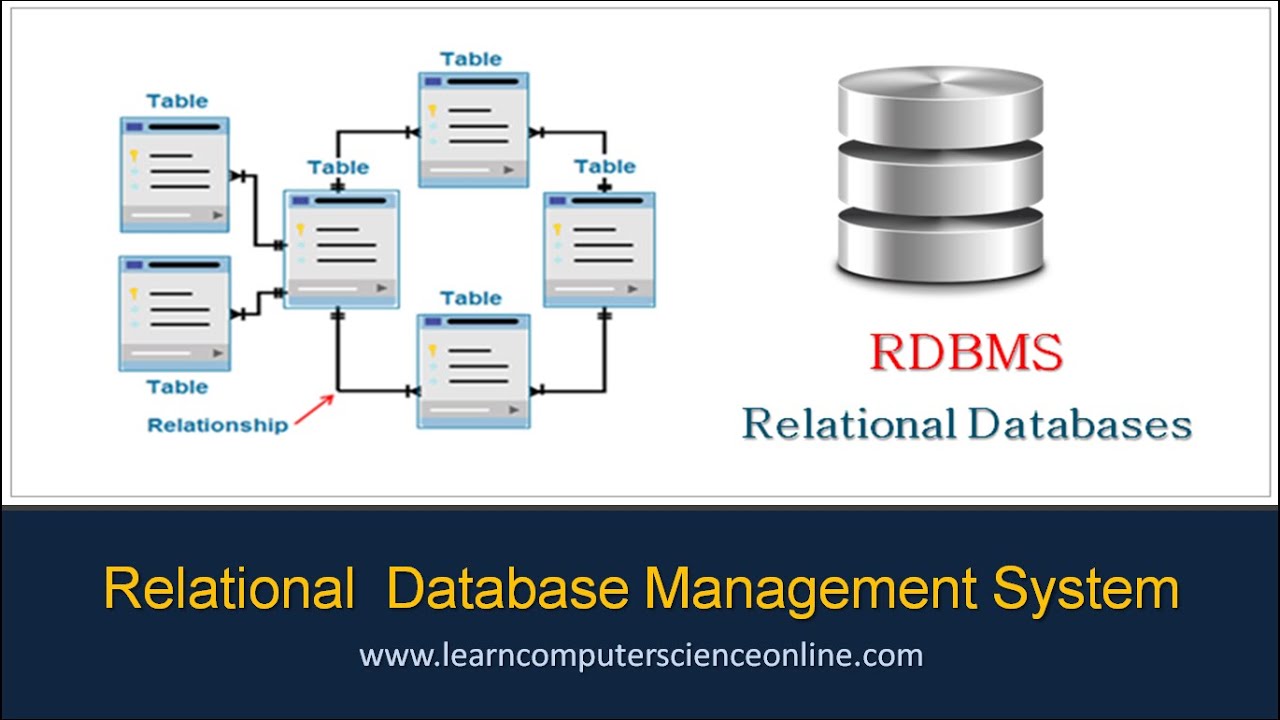






No comments:
Post a Comment